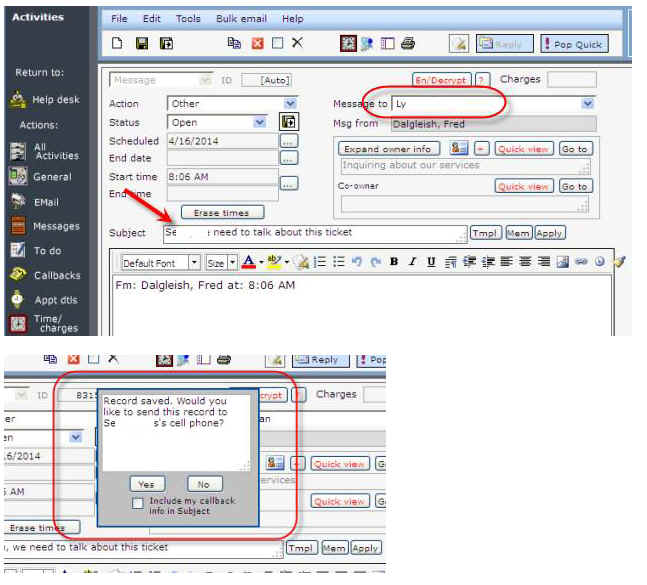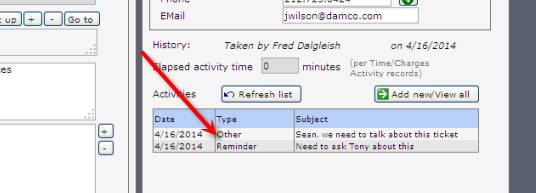An example
HOW HELP DESK IS USED
Helpdesk is typically used for incoming customer issues and introductions.
A "ticket" is created and the ticket can be assigned to any user, cloned or used as a way to capture new customer information. Help tickets can be "escalated" by assigning to another user. You can create Notes and Activities that are attached to the ticket so that you can see the progress.
You typically would not attach video files to it. Instead, store your video files in Dropbox or Box and attach a link to them in the ticket. For some help on that, click here.
You can see below that a ticket is a quick way to grab potential new customer information. If you are getting to the point of attaching files and so on, it's probably time to click [Create contact] to create a contact and use the contact record to attach files, URLs and so on.
The whole idea is to both solve existing customer issues and capture new customers quickly.
For example:
It's not a clickable link, but the user can copy/paste it into a browser.
HD is very versatile. Some examples:
- Pop Quick puts up a small window that allows the user to move around QwikTEAM and click on Pop Quick to jump right back to the ticket.
- You can add Activities using the Quick [Note] button or [Add new/view all] so you can set up reminders, or send messsages, all of which get attached to the ticket:
Back in the ticket, the new activity record displays:
And, of course, you can clone the ticket into any other record.