
Group
Builder 
The Group Builder is available through the EMail Actions module - Lookup function, or from the embedded buttons on the Home Page:
EMail Actions module:
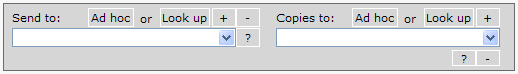
Click [Look up] to pop up the following intermediate dialog:
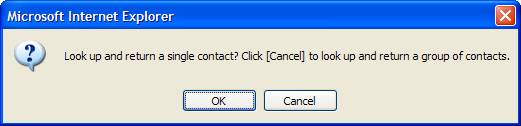
Click [Cancel] to display the Group Builder.
Home Page:
Click the Group builder icon to display the Group Builder.
Group builder:
Groups
Select a group from the drop down list or click [New group] and enter a Group name to start a new group.
Specify the type - Private (for your eyes only) or Public.
Click [Get member] to display the Members form. Click [Search for member] to display the search panel. For either of these, the contacts grid list will display.
Click on a Group member in the list and click [Remove member] to display that member in the Members form, ready for removal.
Click [Move up] [Move down] to reposition the member in the list.
Members
Members form:
New members must be taken from the group list displayed adjacent to the Members form. If the selected member has more than one email address, select the one you want, or type in an "Ad hoc" address.
Click [Remove from group] to remove an existing member.
Click [Add to group] to add the member to the current list.
Click the [Groups] tab to return to the group list.
Click [< Search] to open the search panel and search for specific members or groups of members.
Search form:
Click here for information on using the search panel.
Selecting a group:
If the Group Builder is a pop up from another module, it will display with the following in the header area:
![]()
Select a group and click [OK, use this group] to pass that group back to the calling module, or click [Cancel and close]



