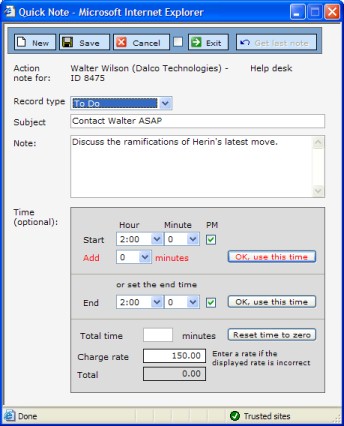Quick Note
Quick note lets you pop up a simple note window, add some
information, including time and rate for those tracking time and
charges, then save the note as a
general or To do action.
If Quick Note is called from the contact, help desk or project module, that information is recorded as the "parent" owner of the note. The note can then be viewed through those modules.
If Quick Note is called from any other module, or from the Quick Menu (if it's open), it will be assigned to the action data file, viewable by you through the Actions module.
Quick note is straight forward. The Time section is optional.